I spent a little time in my Pocket recommendations, and found this great post by Marie Poulin titled “One Tool To Rule Them All” and her, and her partner’s search for a more effective, more complete productivity solution. Along the way, she considered Bullet Journals.
I wanted to get on the bullet journal bandwagon, but the sheer inefficiency of hand-drawing the same lines, shapes, numbers, and tasks week after week, and month after month made me twitchy.
Looking at some of those bullet journal masterpieces made me wonder, how much of bullet journaling is just…productivity porn? Are people creating entirely separate accounts for their bullet journaling as a creative outlet, or to distract themselves from actually getting shit done?
Marie Poulin
I’ve been curious about bullet journals, too, but I found myself having similar doubts about how effective the method would be for me. I much prefer digital productivity tools, largely because I’m really apprehensive about having a productivity solution without a backup and sync option.
Also, I really have to watch out for my tendency to go down a complete “productivity tool testing” rabbit hole, and literally lose days testing solutions without actually getting anything done.
Poulin and her partner settled on tool called Notion, that looks pretty promising. I like how flexible the service seems to be. I like how Evernote uses a notebook metaphor with fairly free form notes as a way to capture information. That said, I don’t seem to use Evernote all that much lately (for a couple reasons).
If you do think that Bullet Journal is the option for you, definitely read Jamie Rubin’s post titled “Bullet Journal: One Book to Rule Them All“:
I recently began using a Bullet Journal. Longtime readers who recall my going paperless days might find this odd. My going paperless experiment was just that–an experiment to see how far I could go without paper. Eventually, I decided that there were good reasons (for me) to continue to use paper. I’ve been carrying around Field Notes notebooks for years. I use notebooks for work, and large Moleskine notebooks for my journal/commonplace book. So why a Bullet Journal, and why now…?
Jamie Rubin
For the time being, I’m clinging to a semblance of productivity with Remember the Milk as my main task list. Now and then, I’ll use Evernote to add a task to RTM by syncing between the two services.
The benefit of this approach is that it enables me to associate a task with a note containing relevant materials. Like most things in my life, it’s very much a work in progress that’s hampered by my erratic discipline.
Featured image by Matt Ragland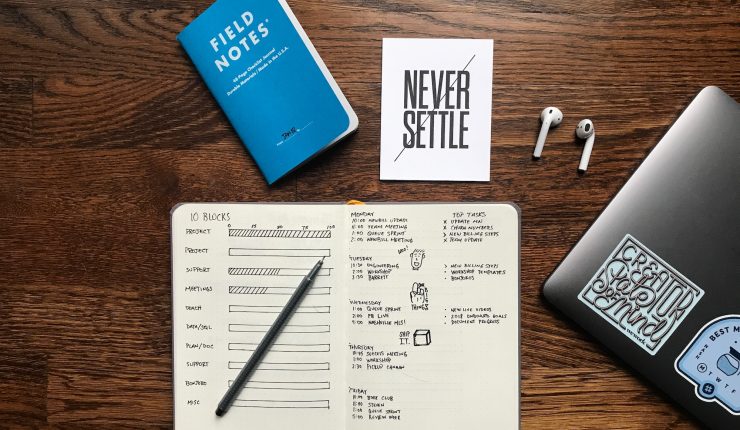
 RSS – Posts
RSS – Posts
What do you think?